How to Nominate Reviewers in Culture Amp
The Professional Development Process (PDP) in Culture Amp is an essential step for gaining meaningful feedback from colleagues who have insight into your work. This video provides a brief guide to help you successfully nominate your reviewers.
What to Know Before Nomination:
Align with Your Supervisor: Before nominating reviewers, generate a list of potential candidates and review it with your supervisor during your next one-on-one meeting.
Why Nominate Reviewers: You are best positioned to know who can provide valuable feedback. This might include people outside your immediate team who have observed your work closely.
Who to Nominate: Your immediate supervisor, your direct reports (those you manage), and co-workers who can offer valuable insights.
How Many to Nominate: Ideally, nominate at least five reviewers, including your manager, two peers or co-workers, and all or most of your direct reports.
Step-by-Step Process:
Notification: You will receive a notification from Culture Amp with a link to the nomination form.
Access the Form: Click the 'choose reviewers' link, which will take you to the Culture Amp login page. Sign in using your Google account for a quicker process.
Fill Out the Form:
The form has three sections: Manager, Co-Worker (Peers), and Direct Reports.
Type the names of your reviewers in each section. A dropdown list will appear to help you select the correct names.
Add as many people as necessary and be sure to click 'Nomination done' to save your reviewers.
Resources:
Happy nominating!