Executive Summary - updated 9.23.19, but retired
One Pager - 9.23.19
What Makes E! Different? - not up-to-date
Community Service Learning Brochure
UG RCT Docs:
Uploads for link creation purposes:
GPE Blog - uploading PDF for an app 7.19.21
Messaging and Branding Guide updated 12.20
Educate!’s Gender-Transformative Strategy
Approved for external sharing:
Messaging Book - not up-to-date
Full Educate! Bio updated 9.13
Branding Guide - not up-to-date
INTERNAL Initial VIP Bootcamp Results - for 1:1 sharing
bitly - http://bit.ly/early-bootcamp-results
Annual Mailings:
2018 Annual Report 7.19.19
2019 Annual Report 12.4.20
2020 Year End Update 11.24.20
2020 Annual Report 8.12.20
2021 Year End Update 12.15.21
2021 Annual Report 8.22.22
RW RCT Snapshot
3-year Strategic Plan (2022-2024)
Vision 2025
To use the following logos, click download. After the page opens, right-click, and click "Save as..."
Included below are images with no background (which will appear black before inserted into a document) and images with a semi-transparent white background for use on top of photos which may make the logo or text difficult to read.
Have fun creating, and let Joanna@experienceeducate.org know if you need any additional resources or support!
Symbol Only
No Background
Semi-transparent White Background
Horizontal Logo
No Background
Semi-transparent White Background
No Background
Horizontal, Semi-transparent White Background
Vertical Logo
No Background
Semi-transparent White Background
No Background
Semi-transparent White Background